Workflow - Time Blocking with Obsidian
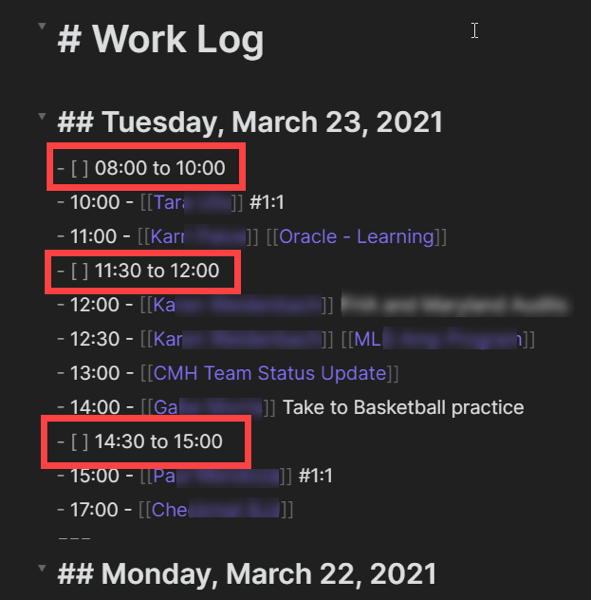 .
.
I am still using Obsidian everyday since switching from Roam Research. One document I use to stay on track is my Work Log. I don’t use the daily file option as I like to keep my Work Log items all in a single document so I can easily scroll down to a day if I need to remember something.
I recently started listening to Cal Newport’s podcast. He’s big on Time Blocking. I thought about trying to time block in my Leuchtturm1917 notebook (I don’t bullet journal, I just use it to jot down stuff when it isn’t convenient to enter them into Obsidian). However, I know I won’t remain consistent based on past history of my attempt at bullet journaling.
So, this morning, I attempted to integrate Time Blocking into my Daily Work Log. See below for picture. Following Cal’s advice, I start off calendaring what meetings and other commitments I have for the day and then look for blocks that I can carve out to work on projects or other ‘deep work’. I used the Task [ ] square brackets to help them stand out and also a little nod to Time Block. I’ll let you know if I keep it up.